Tech
WhatsApp Launches New ‘Chat Lock’ Feature
WhatsApp has introduced a new feature called “Chat Lock” that enables users to safeguard their private conversations with a password.

The popular messaging app WhatsApp has unveiled a new feature called “Chat Lock” that will let users password-protect their most private conversations. Both Android and iOS users can now access the feature.
Simply launch the WhatsApp app and navigate to the chat you want to secure to use Chat Lock. In the top right corner of the screen, click the three dots, then choose “Lock Chat.” The chat will then need to be unlocked using a password you’ve created or the fingerprint reader on your device.
When a chat is locked, it is hidden from your main chat list and can only be accessed by using your fingerprint scanner or entering the password. Notifications will also not display the message’s subject line or sender’s name.
“WhatsApp Launches New ‘Chat Lock’ Feature to Protect Intimate Conversations”

A great way to safeguard your privacy and secure your most private conversations is with Chat Lock. Chat Lock is an essential feature if you share your phone with others or are worried about someone reading your messages.
In addition to the fundamental password protection, WhatsApp intends to expand Chat Lock’s functionality in the upcoming months. These features will allow you to set unique chat passwords and lock conversations for companion devices. Users will be able to control who can listen in on their private conversations even more as a result of this.
An excellent way to safeguard your privacy on WhatsApp is the new Chat Lock feature. Chat Lock is the ideal solution if you’re looking for a way to protect your private conversations.
If you are looking for a way to protect your privacy, Chat Lock is a great option. It is easy to use and can be a valuable tool for keeping your messages safe.
Tech
Adobe Announces New Generative AI Features in Photoshop
Adobe has integrated its powerful generative AI models, collectively known as Firefly, directly into its industry-leading software, Photoshop.
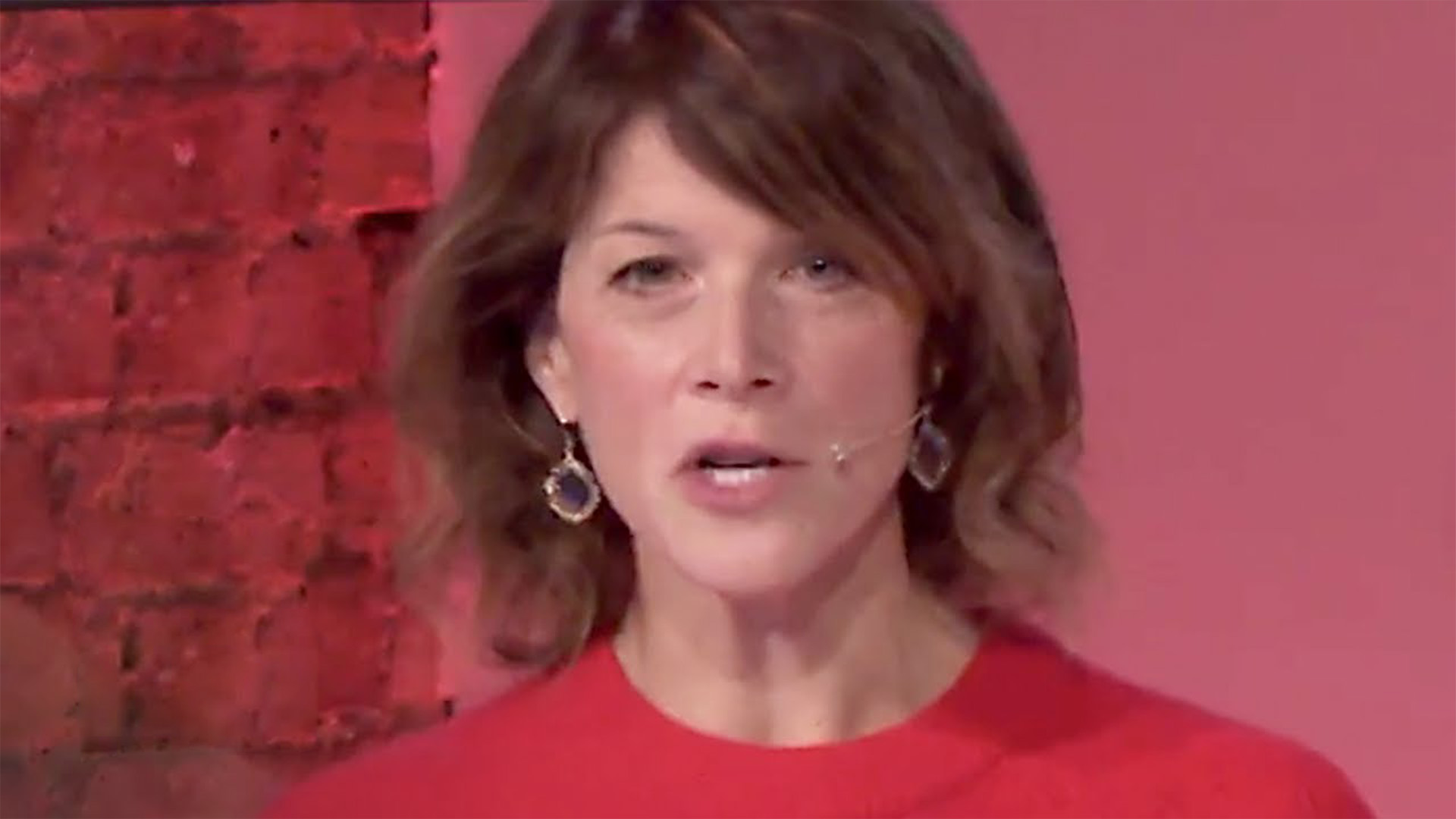
Adobe has directly incorporated Firefly, a group of highly effective generative AI models, into Photoshop, one of the top products in its category. This integration aims to usher in a new era of creativity for users by fusing the speed and ease of generative AI with the accuracy and power of Photoshop.
In order to give users a creative co-pilot to speed up ideation, exploration, and production, Adobe is starting a major initiative to integrate generative AI into current creative workflows across its Creative Cloud suite.
Just six weeks ago, Adobe’s family of innovative generative AI models, Firefly, made its debut. At first, it concentrated on creating text and image effects. Since then, with users producing over 100 million assets, it has seen unmatched success and grown to become one of Adobe’s most successful beta launches to date.
Vector recoloring and generative fill are now supported by Firefly’s increased functionality. Adobe makes sure that Firefly develops into a necessary tool for producing commercially viable, professional-quality content by directly integrating it into creators’ workflows.
“By integrating Firefly directly into workflows as a creative co-pilot, Adobe is accelerating ideation, exploration, and production for all of our customers,” said Ashley Still, senior vice president, Digital Media at Adobe.
“Adobe Photoshop Takes AI to the Next Level with New Generative Features”
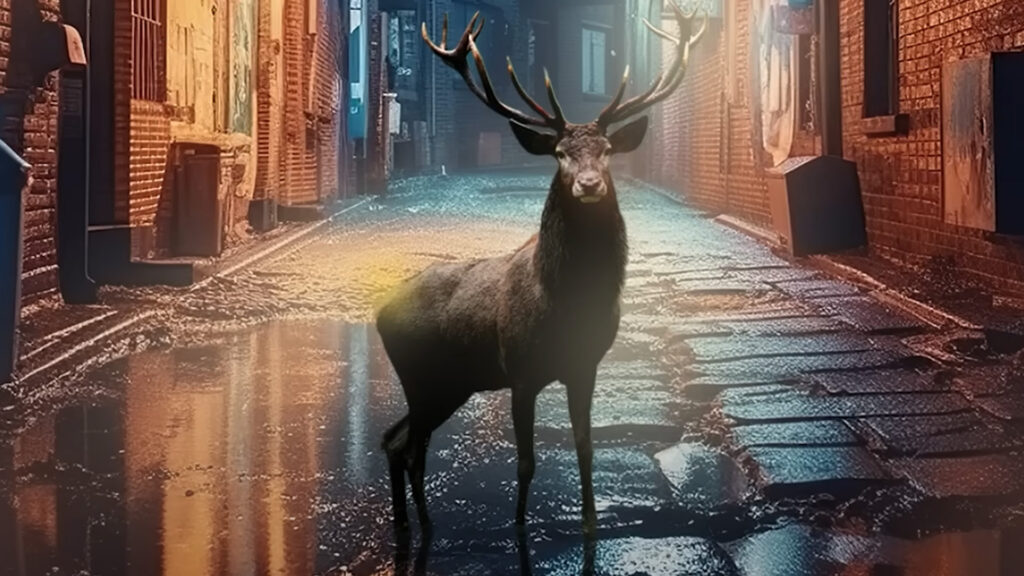
Generative Fill, a tool that automatically matches perspective, lighting, and style of images to produce remarkable results while minimising tedious tasks, is one of the standout features of this integration. Generative Fill increases productivity and broadens creative expression, giving creators a newfound sense of assurance.
Redefining creativity and design
Firefly is trained on the hundreds of millions of professional-grade, licenced, high-resolution images in Adobe Stock. This helps to ensure that Firefly won’t produce content based on the intellectual property (IP) of other people or brands. Firefly is designed to generate images that are safe for commercial use.
Amazing effects can be produced by extending, removing, or adding content to images.
Create newly generated content in generative layers so you can quickly iterate through a wide range of creative possibilities and undo the effects whenever you like, all without changing the appearance of your starting point.
Try out novel concepts, brainstorm countless variations of high-quality content, and produce it as quickly as you can.
For users interested in testing the new features on the web, Generative Fill is also available as a new module in the Firefly beta.
Adobe reaffirms its position as the market leader by offering creators with cutting-edge tools that push the boundaries of what is possible in the field of digital art and design with Firefly and the most recent updates to Photoshop.
Tech
Windows 11 Gets a Productivity Boost with AI Features
Microsoft today announced a number of new AI features for Windows 11, designed to make the platform more productive and engaging for users.

Microsoft today unveiled a number of new AI features for Windows 11 that are intended to increase user productivity and engagement.
The launch of Windows Copilot, a new AI assistant that can assist users with a range of tasks, from writing emails to editing documents, is one of the most important announcements.
Windows Copilot makes suggestions and offers help by using machine learning to comprehend what users are attempting to do. Windows Copilot, for instance, can suggest words, phrases, or even complete sentences when a user is writing an email.
Windows Copilot, making Windows 11 the first PC platform to announce centralized AI assistance to help people easily take action and get things done.
Windows is the first PC platform to offer centralised AI assistance. With Bing Chat and first- and third-party plugins, you can focus on ideas, complex projects, and collaboration instead of finding, launching, and working across multiple apps.
Windows Copilot will start to become available in preview for Windows 11 in June.
“Microsoft Brings the Power of AI to Windows 11 with Windows Copilot and Dev Home”

Dev Home: The Future of Development on Windows
Dev Home, a preview experience in Windows 11, gets you back in the zone and streamlines your workflow with features like WinGet configuration for faster setup, Dev Drive for improved filesystem performance, and a new customizable dashboard to track all your workflows and tasks.
Dev Home installs the tools and packages you need to connect to GitHub and code for your repos. Microsoft Dev Box and GitHub Codespaces allow Dev Home to configure cloud coding environments. Developer-designed Dev Home is your ultimate productivity companion so you can focus on what you do best.
WinGet configuration makes coding easy. This unattended, reliable, and repeatable mechanism eliminates the manual work of setting up a new machine or project and the stress of finding the right software, packages, tools, and frameworks to download or settings to apply.
Microsoft Store
The Microsoft Store is also getting some upgrades from Microsoft, including the addition of new AI-powered features. For instance, users will find it simpler to find apps that are relevant to their interests thanks to the Store’s new ability to generate keywords for apps.
Users will find it simpler to quickly scan reviews and choose whether or not to download an app thanks to the Store’s ability to generate review summaries.
New features and experiences in the Microsoft Store
- Microsoft Store AI Hub
- Microsoft Store AI-Generated keywords
- AI-Generated review summary
- Microsoft Store Ads
- Backup and Restore Apps
Tech
WhatsApp Users Can Now Correct Mistakes in Sent Messages
WhatsApp, the popular messaging app, has rolled out a number of new features in recent weeks to enhance privacy and security for its users.

The popular messaging app WhatsApp has released a number of new features in recent weeks to improve user privacy and security.
Editing messages is one of the most important new features. Before, you had to delete the message and send it again if you made a mistake. You can now easily edit the message. This is a fantastic way to fix errors or include more details.
Chats can now be locked, which is another new feature. This enables you to use a password or biometric authentication to protect your most private conversations. This is a fantastic method for hiding your conversations from prying eyes.
Additionally, WhatsApp has made it simpler to maintain account security. You can now activate two-factor authentication, which requires you to log in with both your password and a code from your phone. This increases the security of your account further.
These are just a few of the recent updates that WhatsApp has released. These features demonstrate WhatsApp’s dedication to giving its users the highest level of privacy and security.
“WhatsApp’s new edit feature is a welcome addition for users who often make mistakes”

WhatsApp made an announcement about the update on Twitter. The tweet was captioned “IT’S HERE!! Message Editing is rolling out now. You now get up to 15 minutes after sending a message to edit it. So you don’t have to worry if you duck it up.”
WhatsApp Rolls Out New Features to Enhance Privacy and Security
You can edit messages for up to 15 minutes after they’re sent. To edit a message, long-press on it and select the “Edit” option from the menu.
You can lock chats with a password or biometric authentication. To lock a chat, go to the chat and tap the three dots in the top right corner. Then, select “Lock chat.”
Two-factor authentication requires you to enter a code from your phone in addition to your password when you log in. To enable two-factor authentication, go to “Settings” > “Account” > “Two-step verification.”
These new features are a great way to protect your privacy and security on WhatsApp. If you’re not already using them, I encourage you to give them a try.
-

 Fashion1 year ago
Fashion1 year agoNandita Das: Cannes is to Celebrate Films, Not Fashion
-

 India1 year ago
India1 year agoOpposition to Skip New Parliament Building Inauguration
-

 India1 year ago
India1 year agoNew Parliament Inaugurated by PM Modi, Opposition boycott
-
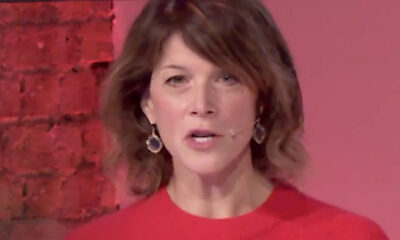
 Tech1 year ago
Tech1 year agoAdobe Announces New Generative AI Features in Photoshop
-

 India1 year ago
India1 year agoRBI to Withdraw ₹ 2,000 Notes from Circulation
-

 Entertainment1 year ago
Entertainment1 year agoDrishyam Franchise to Expand to Korea with Official Remake
-

 India1 year ago
India1 year agoJaishankar: Oppn shouldn’t politicize Parliament launch
-

 Entertainment1 year ago
Entertainment1 year agoSC Pauses Ban on ‘The Kerala Story’, Orders Disclaimer



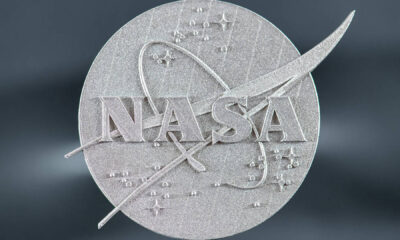









Pingback: WhatsApp users can now correct mistakes in sent messages